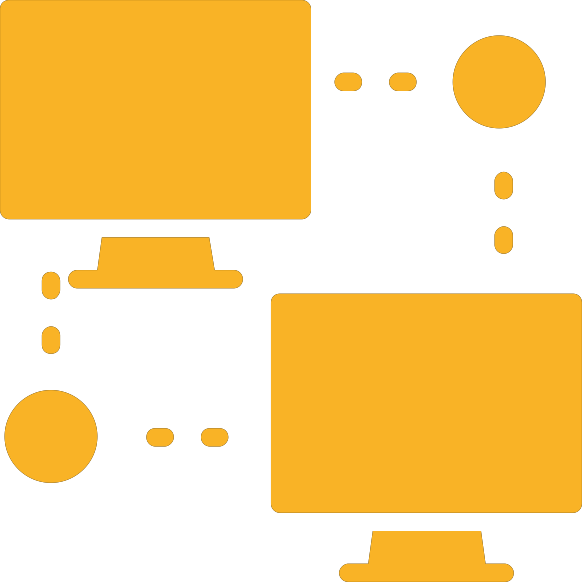Your Guide To Virtual Events
Virtual keynotes and conferences are here to stay. According to a global survey by Kaltura, at least 48% of organizations planned to host more virtual events in 2022 than 2021. Moreover, many companies foresee virtual events continuing into 2023 and beyond with everyone hosting digital or hybrid events.
One of the driving advantages of the online keynote for audiences is learning. While in-person events have been driven largely by the chance to network, virtual events have provided more chances to learn about company products through demos or to engage with topic experts in Q&A sessions.
If you are interested in creating or hosting a successful and memorable virtual event, we have everything you need to know right here. In this article, you will learn
- Four Types of Virtual Events
- Four Reasons Why to Host a Virtual Event
- Equipment and Software
- Nine Presentation Tips to Engage Audiences
1) Four Types of Virtual Events
Each type of virtual has different specifications and requirements depending on what your goal is and your audience size. Here are the four most common types of virtual events.
- Webinar: In a webinar, a keynote speaker discusses a topic in-depth and answers all questions raised by attendees. Sometimes the presentation is pre-recorded beforehand and only the Q&A is live. This format works well for smaller audiences.
- Virtual Keynote: In a virtual keynote, a single keynote speaker delivers a 20-45 minute presentation. Unlike a webinar, often there is a master of ceremonies to introduce the speaker (or speakers) and direct the Q&A afterward. Similar to webinars, the main presentation is sometimes pre-recorded with only the Q&A being live. Virtual keynotes can be good for small groups, large groups, and online conferences.
- Moderated Q&A: In this type of presentation, a moderator asks a guest speaker questions that are prepared in advance on the speaker’s area of expertise. Ideal for audiences who want a lively discussion that goes deeper than the standard presentation. For more on moderated Q&As, read “Why Moderated Q&As Are Popular With Audiences.”
- Expert Panel: In this format, several topic experts weigh in on an issue and field audience questions. Online formats have made the expert panel easier to create and moderate since experts do not have to be in the same physical location.
2) Four Reasons Why to Host a Virtual Event
Virtual events can be even better than in-person events for some types of presentations and conferences. While in-person events offer a chance for networking, virtual events offer easier logistics, more intimacy, lower costs, and more engaging content for learning.
- Easier Logistics
Virtual events have easier logistics. No travel is necessary, no visas are needed, and there’s never a problem with missed planes, traffic, parking, or lost reservations at the hotel. Events can be set up weeks in advance rather than months. Attendees can also join any event the day of.
- More Intimate
It turns out audience members really like online events because they find them more intimate than in-person events. Often, attendees get to see a speaker in a more relaxed environment, in their home office. Audience members feel they get to know the speaker better as a person because they can see family photos on their desk and the books they read on their shelves.
Attending online means an audience member has the best seat in the house. Every person is in the front row and can view the speaker up close on their screen. And with VIP access, you can still interact with your favorite celebrity. Read more on “How to Ace the Virtual Meet And Greet With Your Favorite Celebrity.”
- Lower cost
Virtual events are cheaper to produce and attend. For event planners, there’s no need to rent a venue, book hotel space for guests, or pay for speaker travel. Great keynote speakers are also more affordable because they charge less to appear on a virtual stage than in-person.
Likewise, keynote speakers have also found their lower fees allow them to book more virtual events and to do more events globally. Some keynote speakers even increased their income by doing virtual events. For more on virtual keynote speakers, see “Top Booked Webinar and Virtual Conference Keynote Speakers.”
Finally, audience members like virtual events because the price to attend is less and they don’t have to pay for flights, hotels, parking, or meals. Likewise, they can attend more events per year.
- More Engaging Content
Audiences find the online content more engaging. According to Kaltura, audiences like the chance to learn. While in-person events have been driven largely by the chance to network, virtual events have provided more chances to learn about a company through product demos or to engage with topic experts in Q&A sessions.
3) Equipment and Software
To host an event, you’ll need a broadcasting device (computer, smartphone, or tablet), camera, microphone, video hosting software, and a fast internet connection. Virtual event equipment can be as simple as your phone or as advanced as a broadcasting studio. Here we’ll cover some basic and advanced types of equipment.
1. Broadcasting device
Basic: For informal events, you could use your smartphone or tablet. Great for off-the-cuff or on-location presentations.
Advanced: For more formal events, you’ll want to use a computer or laptop with slide share software (PowerPoint, Google Slides, or Keynote).
Whatever device you use, make sure your software is up-to-date and the device is either plugged in or fully charged.
2. Camera
Basic: For informal or small events, you could use the camera that is built into your computer, laptop, tablet, or smartphone. You can also purchase a webcam to clip to your computer or rest on a surface. The lens quality on built-in devices is good but if you want a superior image, you’ll want a stand-alone camera, preferably something with a high-quality lens.
Advanced: For higher image quality, top-level productions use a DSLR camera. DSLR cameras can work just like a webcam but the camera lens provides a much sharper picture. However, they take a little more effort to set up for the presentation.
3. Microphone
Sound is critical for any presentation. People need to hear your content, even more than they need to see you talking. There are several types of microphones you can use.
Basic: You can use the built-in microphone of your computer, laptop, tablet, or smartphone. Smartphones have the best built-in microphones of the four devices if you choose to go this route. The advantage of using your built-in microphone is that it is easy to set up and control. However, the sound quality can sometimes be tinny, and often the microphones pick up noise from the background, not just your voice.
Advanced: For better sound quality, use an external microphone you can plug into your computer with a USB cable. Avoid wifi or Bluetooth connections as they can cause your audio to go out of sync with your video. Here are four kinds of microphone types to consider:
- Omnidirectional: An external microphone that picks up all the sound in the room. Great for when you have more than one speaker in a room or you want a microphone that won’t obscure your face when you talk. Not so great in noisy areas.
- Directional: Your basic singer’s microphone. The mic is focused so it only picks up the sound if you speak directly into it. Be mindful with placement so the mic can capture your voice without blocking the view of your face.
- Headset or earbuds: Headsets and earbuds are great if you are interacting with people and want to hear what is being said and have a clear sound going out. Visually, they might not be as appealing to the audience.
- Lavalier: This is a small microphone that is clipped on your collar or chest to pick up your voice. Excellent for pre-recorded interviews. However, for live presentations, there may be issues with sound synchronization since lavaliers often transmit sound wirelessly.
4. Internet Connection
For a great broadcast, you will need a fast internet connection. Avoid wifi connections, if possible, and connect directly to your router with an ethernet cable. Nothing’s worse than a webinar or conference where the image freezes or the audio goes in and out. (Test your internet speed here.)
If your home or office does not have fast internet, find a location like a collective working space that provides fast internet. They could also provide a great webinar broadcast room.
5. Broadcasting Platform or Software
To connect with your audience, you’ll need to use a virtual meeting platform.
Basic: For small or informal meetings, use free software like Google Chats, Facetime Live, Microsoft Teams, or YouTube streaming.
Advanced: For larger audiences and formal events, you will want to use more professional software platforms. These platforms can host hundreds and thousands of people. One of the most popular is Zoom, but there are also others with offer different options. For more on platforms, see “Top 5 Virtual Conference Platforms For Your Webinar Planning.”
6. Studio Location
Finally, you’ll need a location to broadcast your event.
Basic: You can broadcast on location or from your home office. However, be aware that lighting and sound quality can be a factor, so pick a quiet place where there is good light.
If broadcasting from home, you might want to arrange your background to take out any distractions (dirty clothes, dying plants) and add in something interesting (family photographs or published books).
Virtual backgrounds can also help add interest to your broadcast but choose carefully. For more about virtual backgrounds see “As an Online Presenter, Should You Use Virtual Backgrounds For Online Events?”
Advanced: Build your own home office studio if you plan to do this regularly, or rent a studio to broadcast for a one-time event. Podcast studios are great for broadcasting, offering excellent sound quality.
4) Nine Presentation Tips to Be More Engaging
Without a live audience to give visual or audio feedback, a presenter should be more prepared to make an engaging presentation. Here are a few things to do to create a dynamic virtual presentation.
- Be concise. Consider the 10, 20, 30 rule created by Guy Kawasaki: 10 slides of content, 20 minutes of presenting, and 30 point font for reading. If you use more than 10 slides, then follow the one-minute (or less) per slide rule.
- One topic per slide. Present one topic per slide. Too much information on a slide will slow down the pace and might bore or confuse your audience.
- Use exciting visuals: Engage your audience with stunning images and important graphics they will remember.
- Pace: Every 4-5 slides initiate an interaction with your audience. Use polls and questionnaires to get feedback, one feature that differentiates a virtual event from a live one. Discuss poll results on the spot to increase audience interest and engagement.
- Practice in front of your team. Practice your presentation several times to get feedback from your team before going live. If your team gets bored or confused, so will your audience. If your team is laughing and leaning in, it’s likely your audience will too.
- Test and retest your audio and video. Just like any live presentation, do an A/V check. Bad audio or video that freezes can make your first digital event your last digital event.
- Pre-Record: For better sound and video quality, consider pre-recording your presentation. Even with a great internet connection, heavy web traffic can cause your audio and video to go out of sync. Then you can do a live Q&A afterward to keep it interactive.
- Provide Resources. Have the materials you presented in the webinar available to download.
- Keep the conversation going. Send a post-event email. Send the important webinar links to your audience along with details about your next digital event.
For More Information on Virtual Events See
How to Get Started Hosting Your First Digital Event
Presentation Tips for For Virtual Events
Webinar Essentials
Top 5 Virtual Conference Platforms For Your Webinar Planning
How to Ace the Virtual Meet And Greet With Your Favorite Celebrity
As an Online Presenter, Should You Use Virtual Backgrounds For Online Events?
Top Booked Webinar and Virtual Conference Keynote Speakers
Feel free to contact us at 805.965.1400 or info@BigSpeak.com and we’ll get you started.